If you run a small business, you’re already juggling enough—remembering to post on LinkedIn every day shouldn’t be one more thing on your plate. But showing up regularly on LinkedIn does matter. Whether you’re sharing updates, networking, or simply staying visible, consistency helps people remember you.
The good news? You don’t need to buy fancy software or sign up for another subscription. LinkedIn now lets you schedule posts directly on the platform—and it’s super simple.
How to Schedule a LinkedIn Post (No Extra Tools Needed)
- Click “Start a post” – Just like you would if you were posting right now.
- Write your content – Add text, photos, links, or anything else you’d normally include.
- Click the clock icon – You’ll find it right next to the “Post” button.
- Choose your date and time – Select when you want your post to go live.
- Click “Schedule” – And you’re done!
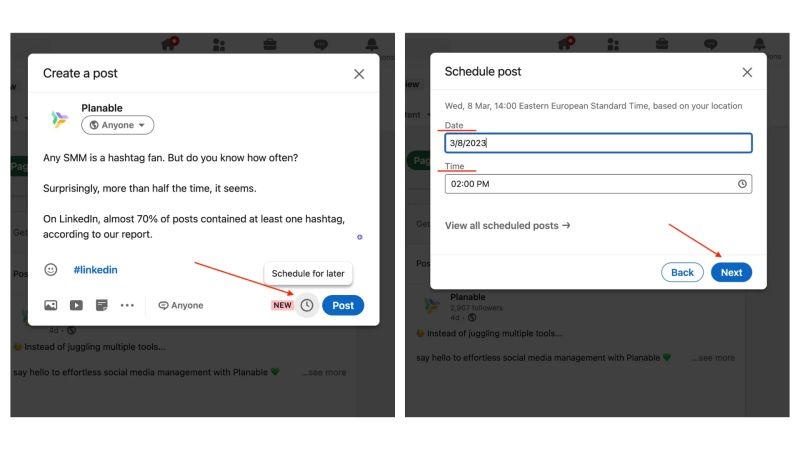
That’s it—your post will publish automatically, even if you’re busy doing something else.
Why Schedule Posts on LinkedIn?
- It saves you time – One less thing to remember during a hectic week.
- You can post at the best times – Maximize visibility by planning ahead.
- It keeps your presence consistent – Even on your busiest days.
If you’re already using other tools to manage social media and they work well with LinkedIn, that’s great — no need to change what’s already working. But if LinkedIn is where you spend most of your time, their built-in scheduler can be a really useful option.
It’s simple to use and lets you plan ahead, so you’re not rushing to post something in the middle of a busy day. Even just setting aside 10 minutes to schedule a few posts at the start of the week can take a lot of pressure off.
Have you tried it yet? It’s one of those small changes that can make the rest of your week feel more manageable.






