A Google business listing is crucial for any business that wants to survive because if your business doesn’t exist on Google- it simply doesn’t exhist. When your business is listed on Google, it not only appears on Google Maps, making it easier for potential customers to find you, but it also creates a dedicated space where customers can see your hours of operation, the services you offer, photos of your product or service, and most importantly leave and check reviews.
Reviews are essential because consumers want to be guaranteed others have had success doing business with you. In fact, approximately 90% of consumers read online reviews before visiting a business, with 84% trusting online reviews as much as personal recommendations. Having a Google listing with positive reviews can be the deciding factor for customers choosing your business over competitors. By ensuring your business is listed and well-maintained on Google, you’re not just making your business more visible—you’re also building trust with potential clients, which is essential for growth and success.
So, how do you list your business on Google for free? Follow these simple steps to get started.
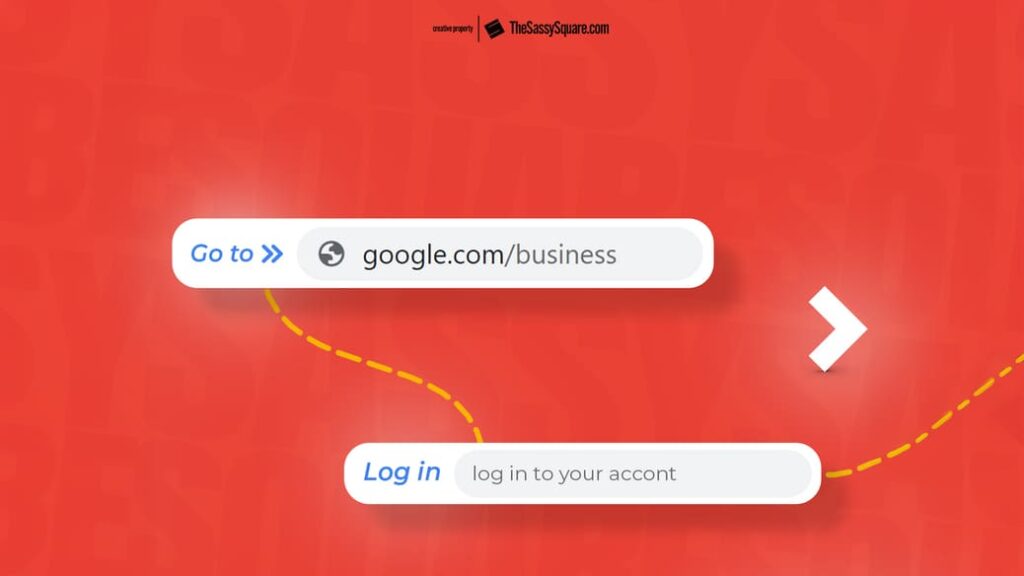
1. Access Google My Business
The first step is to access the Google My Business website. Head over to google.com/business.
Once you’re on the site, log in using the Google account associated with your business. If you don’t have a Google account for your business yet, you’ll need to create one.
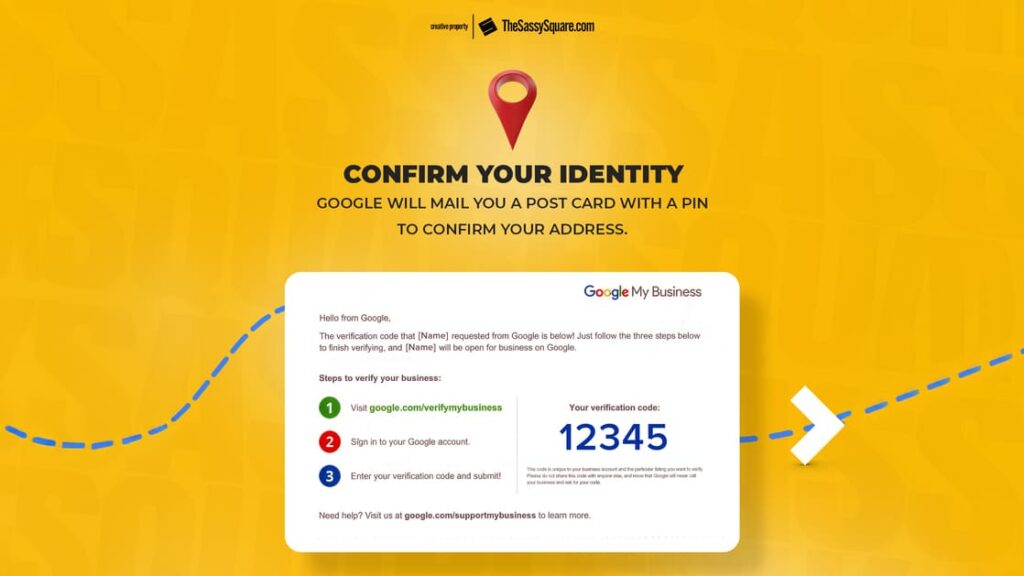
2. Confirm Your Business Identity
After logging in, you’ll need to verify your identity and confirm your business location. Google will send a postcard with a verification code to your business address.
Once you receive the postcard, follow the instructions to enter the code on Google My Business and complete the verification process. This step is crucial to ensure your business is correctly displayed in search results and on Google Maps.
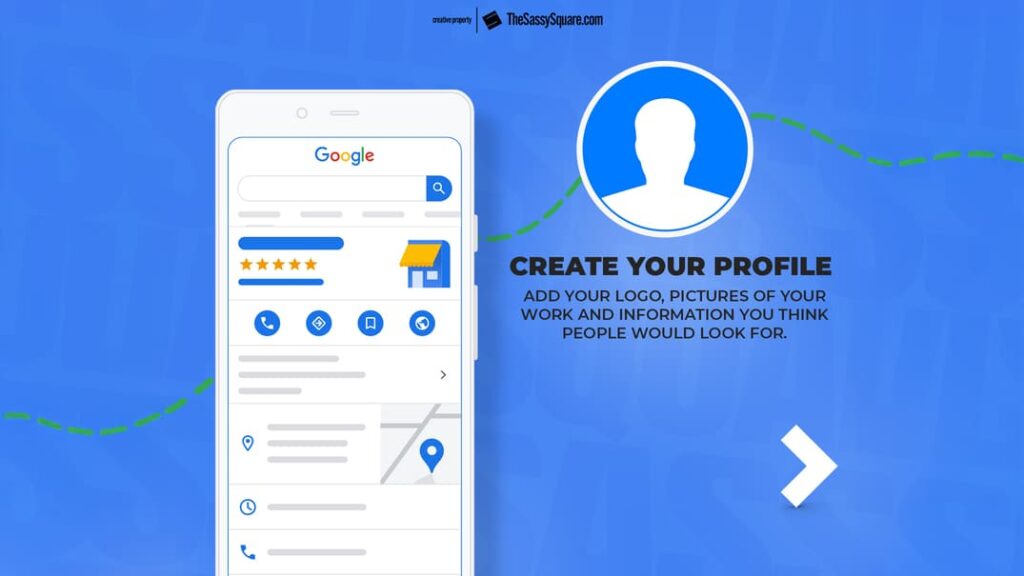
3. Create and Optimize Your Business Profile
With your account verified, it’s time to create and optimize your business profile. Here are some key elements to include:
- Logo and Photos: Add your business logo and high-quality photos of your products, services, or premises. This helps create a strong first impression.
- Contact Information: Ensure your business name, address, and phone number are accurate and consistent across all online platforms.
- Operating Hours: Add your business hours so customers know when to find you.
- Description: Write a brief description of your business, highlighting what you offer and why people should choose you.
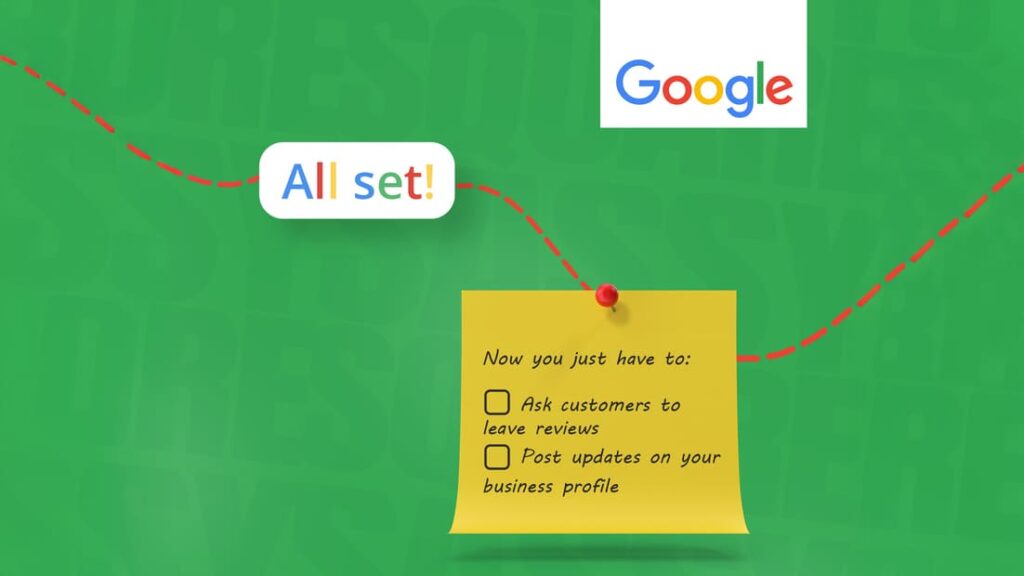
4. Start Collecting Reviews
Now that your profile is complete, encourage your customers to leave reviews. Reviews are crucial for boosting your visibility on Google and attracting more customers. The more positive reviews you have, the more trust potential customers will have in your business.
5. Keep Your Profile Updated
Finally, remember to keep your profile updated. If your operating hours change, you add new services, or move to a new location, update these details on Google My Business to ensure your customers are always well-informed.
So as you can see, listing your business on Google is easy, free and essential to guaranteeing your business’ success.
What’s the next step? Updating the business profile frequently– but that’s another blog post for another time. 🙂
Ready to take your business to the next level? Visit www.thesassysquare.com for more tips and tools to achieve success!






